HELP! Remarks for photoset Cassette mystictlh00C from rawphotos/../../../07/rawphotos/MC01FOX965388
Back to 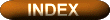 * Alphabetic List of Photosets
* Photosets listed by Topic Area
* Alphabetic List of Photosets
* Photosets listed by Topic Area
This is one of a collection of Photosets which exist in several forms.
There are several versions of these Photosets
- Basic HTML Version with no JavaScript Enhancement as in HTML
- Dynamic HTML Pointer for Images. These can be controlled in
various ways as seen from messages on Mouse Over
Note default is Hidden Messages and No pointer -- clicking restores pointer and ALT-Click on pointer restores
Messages
Note Mouse Over Messages always disappear after 5 views. Restore by ALT-Click
Click outside pointer rectangle to move pointer
Click on Pointer to Hide
Click on Pointer + ALT to toggle message hiding
Click on Pointer + CNTL to abolish pointer
Click on Pointer + Shift to cycle families
Click outside + Alt is Change Image
Click outside + Control is Double Size (or restore pointer if abolished)
Click outside + Shift is Halve Size
There is a dynamic layer with index available
Right Mouse on Pointer gives this layer aligned with top of page while shift right mouse aligns
with top of scrolled pages but loses bottom of Index (on Netscape 4.5 and not IE 4 -- use keyboard
below to invoke from IE 4)
There are also a set of Keyboard commands which are not so reliable on Netscape 4.5
With Mouse Down on Current Pointer, key press
h hides This Message while m restores
i Toggles Index Aligned with Page Top
j Toggles Index Aligned with Scrolled View Top
a Abolishes Pointer while CNTL-Click restores
f cycles through pointer families
c cycles through members of a family
u increases Size Up and d decreases Down
Mouse Up-Down between changes of
Pointer to process new option
- Somewhat enhanced version with JavaScript/Cookie control of Image Version and focus position on page as for Images or HTML
The focus position is controlled by directly clicking focus
row (which is one row per primary bullet for HTML and arbitary division of image into 10 rows). Alternatively one can go up and
down one focus row using
 and
and  .
.
Note the first two types of photos are accessed from same indices.
One can change the image width in Image version of this photoset and the font size in HTML version.
These are preserved for a an hour or so using cookies and must be reset if required each after cookie expires when
they return to default values. The special value ASINPUT (capitals) returns to default font size or
image width.
This is how index denotes types of Photos and Available Material
Photos are available in basic and JavaScript enabled "focused" style
(basic: )(focus style:
)(focus style: ) link to Photos
) link to Photos
Types of Material Available
Photosets fall into two classes -- basic (which what you have here)
which are original sets and scripted (constructed with a "play-list") which contain photos from many basic photosets
Note all photosets are typically constructed so that first photo is a title photo and the second photo
contains an abstract. If not like this, an abstract is supplied by user
This abstract is displayed on the indices referenced below.
Some of the available files are:
- Photos are In the form of (IMAGE) Images
-- typically of Powerpoint or Persuasion photos but sometimes Screendumps
Clickable URL here refers to first such photo in this photoset.
- Or Photos have a A pure text(HTML) form
-- one file per photo --
which is typically extracted from outline file from Persuasion or Powerpoint and
sometimes misses information available in Image version(above).
If critical information is missing, this is indicated in HTML.
Clickable URL here refers to first such photo in this photoset.
- An Index
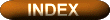 which lists all the other files
available and individual Image and HTML versions of photos
which lists all the other files
available and individual Image and HTML versions of photos
- An URL List
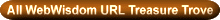 of documents which might be referenced in photos (These are typically in at least one photoset but not usually one you are looking at!)
of documents which might be referenced in photos (These are typically in at least one photoset but not usually one you are looking at!)
- A Selected URL List
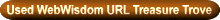 to those of above documents referenced in current photoset
to those of above documents referenced in current photoset
- An Index Optimized for printing
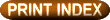
Some of the material has audio files attached to it where the buttons
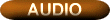 Secs 88
Secs 88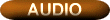 refer to client raplayer and server respectively.
refer to client raplayer and server respectively.
The client case requires file to be downloaded before playing which has startup issues but once started is safe!
The server case is set up for 28.8kbaud modem network performance.
We give time in seconds of Audio to allow user to judge length of audio segment